What are the Best 7 Payroll Software in Malaysia in 2025?

There are 70+ payroll software in Malaysia, but here are the top seven that provide compliance, automation, integration, among other features, to make payroll processing accurate and stress-free for you:
ByteHR - best for startups and SMEs
PayrollPanda - best free payroll software
Kakitangan - best for big bucks
SQL Payroll - best on-premise payroll software
Info-tech - best for mid to large businesses
Swingvy- best for local bank GIRO transfer
BrioHR - best for modern, growing teams
To narrow it down to this list of 7 payroll management solutions that you can easily choose from (and share with leadership), our team analysed product reviews and consumer conversations to uncover what real users have tried, tested, and love.
We also signed up and used some to get a feel for them.
This guide is based on the experiences and reviews of HR managers and accountants like you who have used these payroll processing tools.
You’ll understand each of these payroll software enough to decide which one perfectly fits your business needs. From their services to the features they offer, their pricing, what users love, and the downsides to watch out for.
Let’s go!
ByteHR- Best for startups and SMEs
Cost: Custom pricing, contact the team or call 03 6419 5276
Customer rating: Play Store: 4.8 (1550 reviews), Google: 5.0 (643 reviews)
Userbase: 1,000 SMEs processing 100,000+ employees.
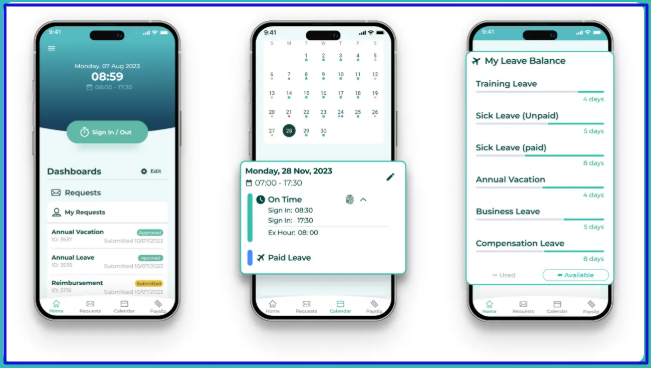
ByteHR is a complete cloud-based payroll software that simplifies and automates accurate payroll processing for startups and SMEs in Malaysia, compliant with local laws.
With ByteHR, you reduce the paperwork and spreadsheet management and automatically calculate and pay all employees’ salaries, allowances, claims, leaves, bonuses, and statutory deductions, generate and submit LHDN forms, generate bank files for online transfers, and notify employees to access ePayslips and other reports.
You can enter your employee data manually, import from an Excel file, or integrate attendance, leave, and HRM software.
Also, ByteHR allows for custom OT rules, shift variations, and payment schedules. ByteHR is a complete cloud-based HRMS with HR, leave, attendance management, and detailed reporting modules. All-in-one software.
With an employee self-service app for employees to access slips and apply for leave.
What are ByteHR’s key payroll management features?
Automated salary, OT, bonuses, and leave calculations
Automated EPF, SOCSO, EIS, PCB deductions
On-time salary transfers with ePaySlip generation
Flexible payroll configuration and schedule
Support local and international bank transfers
LHDN forms (EA, E, Borang A, Borang 8A, CP39, etc) generation and submission
Native HR, attendance, leave management software integration
Mobile app for employee self-service
Admin dashboard with real-time, detailed, and customizable reports
PDPA-compliant, encrypted, and backed-up data on the Microsoft cloud infrastructure
What do users like about ByteHR?
ByteHR provides a local Malaysian support team that is professional, easy to contact, and responds in 60 seconds
Their support provides helpful advice and stands by you throughout the process
ByteHR’s dev team constantly updates the system to meet new regulations
They have a team that trains you in accurate and easy payroll processing
ByteHR’s UI is easy to use, even if it’s your first time doing payroll
The ByteHR system is stable and can adjust to suit your organisational needs.
What do users dislike about ByteHR?
ByteHR may not be the most affordable in the market
How much does ByteHR cost?
ByteHR offers custom pricing to enable SMEs to play within their budget. Contact the team or call 03 6419 5276 to get a demo of the product and your custom pricing.
How can I get started with ByteHR?
To start using ByteHR for your business’s payroll is straightforward. Contact the team for a quick demo to see precisely how ByteHR fits into your payroll needs. Then the team immediately sets you up and gets you managing payroll.
PayrollPanda- Best free payroll software
Cost: RM 6.80 per seat/month after trial + RM 32.30 per company/month
Customer rating: Capterra: 4.7 (80 reviews), GetApp: 4.6 (80 reviews)
Userbase: 1,000 SMEs in Malaysia
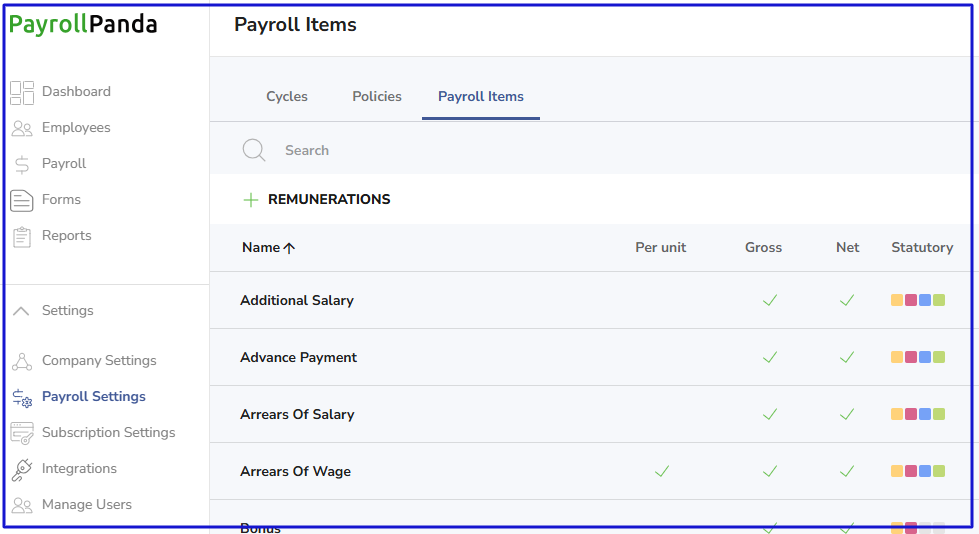
PayrollPanda is a cloud-based payroll software that enables Malaysian businesses to process payroll compliantly.
With PayrollPanda, you can automate salary calculations, statutory deductions (EPF, SOCSO, PCB), payslip generation, tax forms (EA/E, etc.), and leave management. And an employee self-service portal for payslips and personal updates
You can add employees manually, bulk import employee data, manage updates, and export reports.
PayrollPanda also offers HR tools for businesses to manage payroll and employee data in one platform.
What are PayrollPanda’s payroll management features?
Automated payroll calculations: salaries, overtime, bonuses, commissions, and statutory contributions (EPF, SOCSO, PCB, HRDF)
Flexible payroll scheduling, bulk imports, and auto-generated payslips and statutory forms (EA forms, CP22, CP22A)
Employee Self-Service (ESS) portal for payslips, leave, and tax documents
Integration with Jibble, QuickBooks, Zoho, and other accounting software
Data encryption, multi-company support, audits, dashboards, and deadline alerts
What do users like about PayrollPanda?
PayrollPanda’s automation with minimal to no manual work
PayrollPanda’s integration with banks and QuickBooks
The system ensures salaries are always accurate and paid on time without delays
Employees can access payslips and apply for leave through the ESS portal
Long-term users report reliable, error-free payroll processing year after year
Free for up to five employees
What do users dislike about PayrollPanda?
Beginners may find it difficult to understand
Users find the mobile app complicated to use and basic
Lacks multi-currency support, so it may not be ideal for businesses with international payroll requirements
Limited payroll report customisation, so it may not suit advanced reporting needs
Limited self-service control, so personal payroll data access may be constrained
No attendance module integrated. Primarily for Payroll only
How much does PayrollPanda cost?
PayrollPanda offers a free trial for the first five employees.
When you want to upgrade, here’s the price breakdown.
RM 6.80 per seat/month after trial + RM 32.30 per company/month (paid annually).
How can I get started with PayrollPanda?
To get started using PayrollPanda, you can sign up on their website, use their free trial, or immediately upgrade your account to premium.
You can also request a demo to learn how the platform works and explore its application for your business.
Watch this 1-minute video on PayrollPanda.
Kakitangan- Best for big budgets
Cost: Based on the number of employees and add-ons
Customer rating: Google review 4.8 (188 reviews)
Userbase: 6000+ businesses
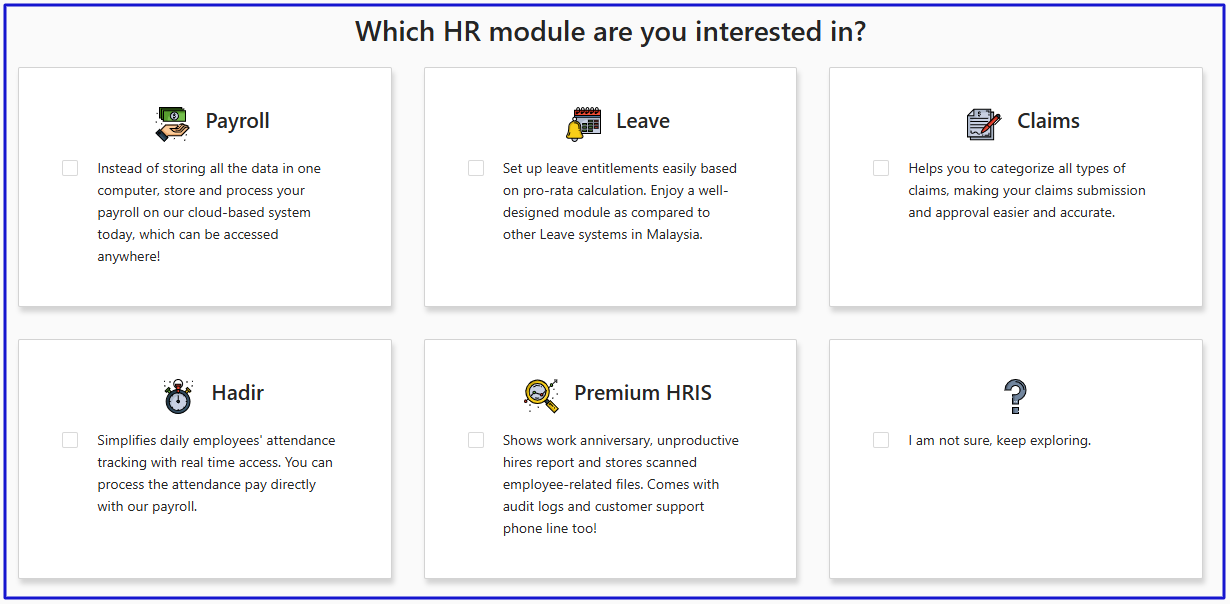
Kakitangan is a cloud-based HR management software with a payroll module that enables you to automate salary calculation and statutory deduction.
Kakitangan payroll module also enables you to generate payslips and bank-ready files, and statutory forms like EA and Form E.
You can also integrate their native E-claim, E-leave, and E-attendance modules to enable you to handle other tasks, accurately calculate employee salaries, and statutory deductions.
In addition to that, Kakitangan provides reports and an employee self-service app. You can enter employee details manually or import from a CSV file.
What are Kakitangan's payroll management features?
E-Payroll & payslip management
Bank and accounting software integrations
Modules like E-Leave, E-claims, and E-attendance
Customisable payslips (A4/A5 formats, YTD info) and wide local bank integration
What do users like about Kakitangan?
Kakitangan provides other modules like E-Leave, E-claims, etc.
Kakitangan provides current, real-time statutory deductions
PDPA-compliant data storage, with encryption and backups
Integration with banks and other accounting software
What do users dislike about Kakitangan?
Kakitangan has a complex interface.
Using Kakitangan requires a steep learning curve
There are too many functionalities that may overwhelm users
Users complain about poor customer support from Kakitangan
Kakitangan customer support can only be contacted via email and website chatbot. You need to subscribe to their premium support package to access support via phone call.
Kakitangan’s pricing plan is not straightforward. Users also need to pay separately for employee self-service features, such as E-claims and E-leave.
How much does Kakitangan cost?
Kakitangan offers a changing pricing plan based on the number of employees you want to manage and the add-ons you want to use.
At the basic level, you can manage 3 employees for free without add-ons. The cost increases as you add more employees and add-ons.
How can I get started with Kakitangan?
You can sign up and get started for free, doing basic payroll processing for three employees, and upgrade as you add more employees.
You can also schedule a demo to learn more about the platform and get set up.
Watch this 1-minute video overview of Kakitangan.
Info-tech- Best for mid-to-large businesses
Cost: RM3 / Staff / Month
Customer rating: Capterra: 4.9 (164 reviews), Google: 4.9 (1585 reviews)
Userbase: 23,000 customers

Info-tech is a cloud-based software that provides payroll processing features that enable you to automate salary calculations and SOCSO, EPF, HRDF, EIS, and PCB deductions. As well as submission to KWSP, LHDN, and SOCSO.
You can enter employees' data manually or via integrated HRM software by Info-tech or third-party tools.
Also, Info-tech provides software modules for HRM, attendance, appraisal, claims, and accounting that are integrated into the payroll module as sources of employee data for processing payroll.
Furthermore, Info-tech provides a web portal and mobile app for employees to access their payslips and other self-services.
What are Info-tech’s key payroll management features?
Custom payroll reports
Automated salary and statutory contribution calculations
Automated notification and reminders for crucial employee details
Integrated e-leave, e-claim, e-attendance, and accounting software
Automated tax and statutory form filling and submission
What do users like about Info-tech?
Info-tech UI offers easy navigation with quick calculations
They offer a mobile app for employees to use
Info-tech offers a suite of HRM tools that users can integrate into their payroll processing
What do users dislike about Info-tech?
Info-tech can be tough for less techy people to use
The advanced features may require a steep learning curve
Info-tech’s plethora of features and modules can make it confusing and overwhelming
Some users complain about the system lagging
Customers complain about poor customer support from Info-tech
How much does Info-tech cost?
Info-tech payroll software pricing starts at RM3 / Staff / Month.
How can I get started with Info-tech?
To get started using Info-tech, schedule a demo with the team to learn more about how the product fits into your business needs. And the team will take it from there to set it up for you.
Watch this 1-minute video overview of Info-tech.
ByteHR is built for SMEsOther payroll systems are built for big corporates; too rigid, too expensive, and too much for SMEs. ByteHR flips the script with flexibility and ease-of-use tailored for small businesses in Malaysia. ✅ Easy setup with dedicated support 👉 Skip the corporate-heavy tools. Get ByteHR, made for SMEs like yours. Or call 03 6419 5276. |
Swingvy- Best for local bank GIRO
Cost: S$ 5/user per month.
Customer rating: Google 4.7 (15)
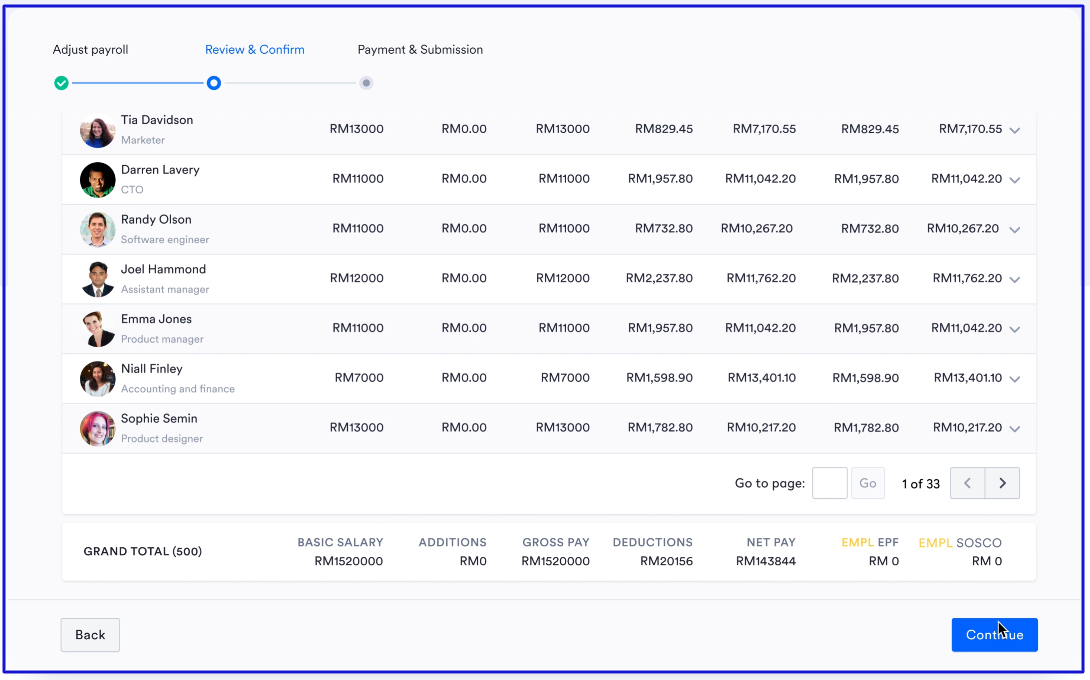
Among other things, Swingvy offers a cloud-based payroll processing module that enables you to simplify and automate your payroll management in Malaysia.
With Swingvy, you get accurate and compliant salary and EPF, SOCSO, EIS, HRDF, and PCB calculations, generate and send e-payslips to employees,
Also, Swingvy supports local bank GIRO, provides integration with Xero accounting software, and an employee self-service portal to access payslips and other government forms.
Like other payroll software in Malaysia, Swingvy offers other modules that enable HR manager to manage different aspects of their HR duties. Such as HR, leave, claims, and time tracking modules.
What are Swingvy’s payroll management features?
Bank integrations and auto payslip generation
Tax form auto-filling and filing
Automatic compliant statutory deductions
Customizable payroll report
Integration with claims, leave, and time tracking
Payroll calculation and adjustment, and revert payroll features
Employee self-service portal and app
What do users like about Swingvy?
Users like the user-friendly UI
Swingvy’s team offers good customer support
Ability to run flexible and editable multiple ad hoc payrolls
Integration with a full-suite HRMS
What do users dislike about Swingvy?
Swingvy doesn’t offer enough features for an all-in-one platform
Provide support only via email. No phone or live chat on their site
How much does Swingvy cost?
You pay S$4.25 per user per month, starting with five users. You also pay a one-time account set-up fee.
How can I get started with Swingvy?
To get started with Swingvy, you can schedule a demo to learn more about how Swingvy fits your business and get set up.
Watch this 1-minute video overview of Swingvy.
SQL Payroll - Best on-premise payroll software
Cost: RM 999 lifetime permanent software license
Customer rating: no public ratings available

SQL Payroll is an on-prem (with cloud hosting options) payroll software that enables you to automate salary and statutory deductions calculations, transfer salary, generate payslips, and fill and submit statutory forms.
With the ability to manually enter employee data or import from an Excel file, SQL enables you to process payroll compliant with Malaysian statutory bodies like LHDN, SOCSO, and KWSP, automatically calculating contributions.
SQL Payroll also provides bank GIRO transfer across 25 banks in Malaysia, payslip generation and distribution to employees via email, and e-leave, e-attendance, and e-claim features.
What are SQL Payroll’s payroll management features?
Automated EPF, SOCSO, and tax deduction and submission
Encrypted payslips
GIRO bank electronic payment integration
Leave management module
Customizable payroll management report.
E-leave apps for employees to apply for leave
Native integration with accounting software and other HR modules
What do users like about SQL Payroll?
Integration with 25 banks
Flexible ad hoc payroll processing
SQL Payroll offers fast payroll processing
SQL Payroll offers statutory support
What do users dislike about SQL Payroll?
The SQL Payroll user interface is outdated and cluttered
On-premise software introduces hosting and software management costs
SQL Payroll’s registration process can be long
SQL Payroll pricing after the first 10 employees is not straightforward
How much does SQL Payroll cost?
SQL Payroll costs RM 999 for a lifetime permanent software license.
This is for the first 10 employees. After which, you have to contact the team for a custom price for additional employees.
How can I get started with SQL Payroll?
To get started with SQL Payroll, you can download the software and try it for free or contact the SQL Payroll team for a demo.
BrioHR- best for modern, growing teams
Cost: USD3/month
Customer rating: Google: 4.6 (9 reviews), GetApp: 4.9 (57 reviews)
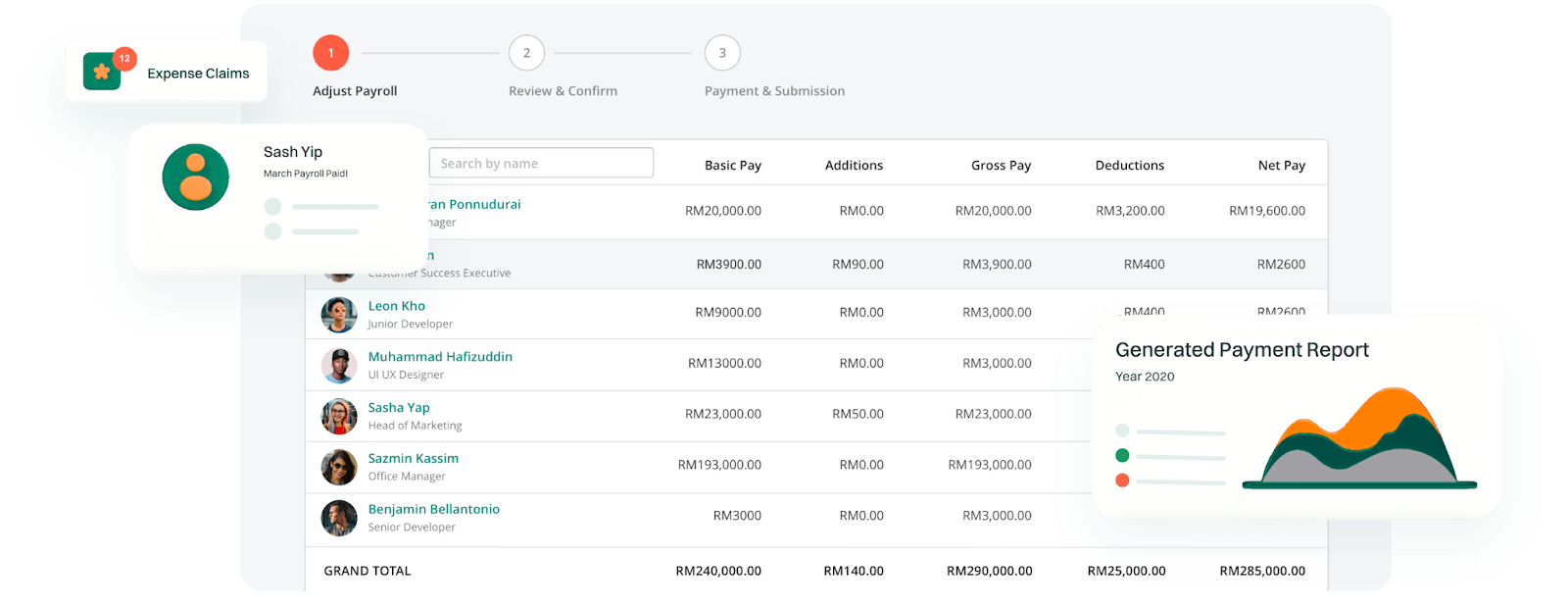
BrioHR is an HRMS system that offers a payroll module to enable you to automate EPF, SOCSO, EIS, and PCB calculations and deductions.
From BrioHR, you can bulk pay employees' salaries, generate payroll files and slips for payment processing compliant with LHDN regulations.
Also, you can generate and fill forms for payment to government statutory bodies. Forms like Form PCB2, CP39, E, and EA.
In addition to the payroll module, BrioHR offers modules for leave, claims, and time tracking, ensuring accurate employee payment and compliance with Malaysia's labour laws.
What are BrioHR’s payroll management features?
Overtime calculation
Leave calculation
Centralised payroll operations
Instant form generation and online submission
Report analysis
Accounting software integration
What do users like about BrioHR?
BrioHR provides a modern user experience
BrioHR team offers helpful customer support
What do users dislike about BrioHR?
Customers complain about limited flexibility and tedious initial setup
Users find integrating with existing applications complicated
The myriad number of features can be cumbersome for small businesses
How much does BrioHR cost?
BrioHR offers two pricing plans for its payroll service:
The standalone payroll module: starting from USD3/month
Bundle of payroll, leave, and onboarding modules: starting from USD3.9/month
How can I get started with BrioHR?
To get started with BrioHR, you need to book a demo to get onboarded by the team.
How does the best payroll software in Malaysia compare side-by-side?
ByteHR | PayrollPanda | Kakitangan | SQL Payroll | Info-tech | Swingvy | BrioHR | |
Automated tax calculation + filing (CP22, CP22A, EA) | ✅ Yes | ✅ Yes | ✅ Yes | ✅ Yes | ✅ Yes | ✅Yes | ✅ Yes |
Shift + OT management | ✅Yes (custom OT/shift/pay schedules) | Supports proration; (OT rules not detailed) | Supports monthly/daily/hourly options (OT rules not detailed) | Real-time recalculation; OT/allowances configurable | (OT/allowances not detailed on page) | (OT/allowance rules not detailed on cited page) | ✅ Yes |
EPF, SOCSO, EIS Compliance with Malaysian Laws | ✅ Full compliance, auto-updates | ✅ Full compliance | ✅ Full compliance | ✅ Full compliance | ✅ Full compliance | ✅ Yes | ✅ Full compliance |
Employee self-service (ePayslip) | ✅ Yes | ✅ Yes | ✅ Yes | ✅ Yes | ✅ Yes | ✅ Yes | ✅ Yes |
Integration with time tracking and accounting software | Yes (HRM/report exports; integrations noted) | Yes (accounting integrations) | (not specified) | Integrates with local banks in Malaysia | Integrated accounting software | Integration with time tracking | Accounting software integration |
Ease of use & onboarding | Easy to use with help from support | Easy to use and get started with | Complex user interface | Has an outdated and cluttered UI | Can be tough for less techy people to use | Users like the clean and user-friendly UI | Provides a modern interface |
Data security & PDPA compliance | PDPA compliant with backup | Secure and encrypted data | PDPA-compliant with encryption and backup | PDPA-compliant | PDPA-compliant | PDPA-compliant | PDPA-compliant |
Reporting & insights | Yes. With detailed reporting | (not specified) | (not specified) | Customizable management report | Custom payroll reports | Customizable payroll report | Report and analysis |
Local customer support | Local support that responds in 60 seconds | Local support | Customers complain about poor support | Local support | Customers complain about poor customer support from Info-tech | Yes | Yes |
Auto local compliance updates | Constantly updated with current regulations | Yes (keeps calculations current) | Yes (auto updates to policy) | (not specified) | Yes | Yes | Yes |
Leave/Attendance integration | Yes. HR, leave, attendance modules | Leave/proration supported; integrations listed | Works with its HR modules; payment automation options | E-leave apps for employees to apply for leave | Integrated e-leave, e-claim, e-attendance, and accounting software | Integration with claims, leave, and time tracking | Yes |
How does the top Payroll software in Malaysia compare with pricing
ByteHR | PayrollPanda | Kakitangan | SQL Payroll | Info-tech | Swingvy | BrioHR | |
Pricing models | Custom pricing | Payment per seat | Per seat | Lifetime permanent license | Per staff | Per user | Standalone and bundle offer |
Core vs add-on costs | Custom pricing | Same | Pay for add-ons | RM 999 for a lifetime license | Custom pricing | Set up fee + S$4.25 per user per month | Starting at USD 3 per user per month |
Payment and contract terms | Custom pricing | Yearly | Monthly | One time for the first 10 employees | Monthly | Monthly | Monthly |
Scalability and flexibility costs | Custom pricing | Pay as yo u need | Pay as you need | Custom pricing for more employees | Pay as you need | Pay as you need | Pay for what you need |
What features should I consider when selecting payroll software for my business in Malaysia?
I grouped them into five categories, highlighting the key elements in each that you should consider.
1. Compliance & legal requirements
You need payroll software that accurately calculates salaries and statutory deductions, in line with Malaysian laws. As well as other requirements.
Here’s the full list.
Full compliance with Malaysian payroll laws (EPF, SOCSO, EIS, PCB)
Automatic updates to meet regulation changes
Automated compliance checks and reminders
Generate and submit statutory forms (CP22, CP22A, EA)
Automated tax filing (LHDN)
Generate LHDN audit files
2. Automation & efficiency
The idea of using payroll software instead of doing it manually is because of automation and the efficiency of calculation.
The software should provide the following;
Automated salary, overtime, allowance, and tax calculations
Automatic salary payments without manual bank uploads
Shift scheduling + payroll integration
Flexible OT rules and shift variations
Automated compliance reminders
3. Integrations
The ability to feed data into your payroll software and feed it out to the other software you use increases the efficiency of the process.
Here are some integrations to look out for.
Integration with time tracking systems
Integration with accounting software (QuickBooks, Xero, etc.)
Works with Malaysian banks (Maybank, CIMB, etc.)
Ability to import bulk data (YTD info, leave balances)
4. Employee self-service
Employees need to access details on their salary, taxes, and contributions when and how they want.
Here’s what to look out for in the payroll software you choose:
Employee portal for payslip and tax form downloads
Direct deposit and payslip access
Ability for employees to update personal details (emergency contact, salary history)
5. Reporting & insights
You need a central place to understand your payroll and deductions for planning, auditing, and other government-related processes.
Here’s what to look out for.
Custom payroll reports by department, location, or role
Analytics to track payroll trends and costs
6. Ease of use
What is payroll software if it’s as tedious as using a spreadsheet?
Look out for the following:
User-friendly interface with minimal learning curve
Simple onboarding for HR teams
7. Local customer support
Sometimes, you need someone to ask a few questions to overcome a hurdle and ensure you’re processing payroll correctly and compliantly.
Look out for the following:
Customer support that responds in minutes, not hours or days
Support that’s accessible via phone, email, chat, and a physical office
A local support team in Malaysia
How do you put all of these together in choosing the best payroll management software for your business in Malaysia?
How do you choose the best payroll software for your business?
Here are the steps to follow to choose the best payroll software for your business in Malaysia.
Step 1: Make a list of your current payroll needs
The payroll software you need must meet your current payroll challenges. It’s not a random selection or choosing what’s shiny.
If you need more support, consider a payroll provider that offers good customer support. If you have challenges with direct transfer to your employees, you need payroll software that provides direct transfer to your customer bank account.
Step 2: Make a list of payroll providers that meet your needs
Create a shortlist of all the payroll providers that provide the features you need.
I recommend creating a shortlist of 3 providers to compare, and then narrowing it down to the best software.
Step 3: Get started
I listed how to get started with each of the seven payroll providers. Some require you to book a demo, while others enable you to get started independently. Additionally, some are on-premises, requiring you to download and host the software.
How you proceed also depends on whether you’re an SME or a large organisation that requires buy-in from a buying committee.
In addition to all that’s been said, your industry or business size can determine the payroll software you choose. I break it down for each industry and business size below.
What is the best payroll management software for small businesses in Malaysia?
ByteHR.
Here are three reasons why ByteHR is the best payroll software for small businesses in Malaysia:
Automated statutory deduction and forms so you can focus on growing your business
Customer support that’s accessible and ready to help
Flexible payroll configuration and schedule for fast hiring and onboarding
Two other alternatives:
PayrollPanda
Swingvy
What is the best payroll management software for healthcare businesses in Malaysia?
ByteHR.
Here are three reasons why ByteHR is the best payroll software for healthcare in Malaysia:
Flexible schedules to enable shift handling
Automated salary, OT, bonuses, and leaves calculation
Automated deductions and filing
Two other alternatives:
Kakitangan
Into-tech
What is the best payroll management software for fintech and financial businesses in Malaysia?
ByteHR.
Here are three reasons why ByteHR is the best payroll software for fintech and financial businesses in Malaysia:
PDPA-compliant, encrypted, and backed-up data on the Microsoft cloud infrastructure
Automated salary, claims, and deductions calculations and transfer
Native HR, attendance, and leave management software integration to manage everything in one place
Two other alternatives:
SQL Payroll for on-premise options
PayrollPanda
What is the best payroll management software for food and beverage businesses in Malaysia?
ByteHR.
Here are three reasons why ByteHR is the best payroll software for food and beverage businesses in Malaysia:
Automated salary, OT, bonuses, leaves, and deductions calculations and payment
Mobile app for employee self-service ( eClaims, ePayslip, and eRequests, etc.)
Admin dashboard with real-time, detailed, and customizable reports
Two other alternatives:
SQL Payroll
Info-tech
What is the best payroll management software for hospitality businesses in Malaysia?
ByteHR.
Here are three reasons why ByteHR is the best payroll software for small businesses in Malaysia:
Native HR, attendance, leave management software integration
Flexible payroll configuration and schedule
Automated statutory calculations and deductions
Two other alternatives:
BrioHR
Swingvy
What is the best payroll management software for logistics businesses in Malaysia?
ByteHR.
Here are three reasons why ByteHR is the best payroll software for logistics businesses in Malaysia:
Flexible payroll configuration and schedule
Native HR, attendance, leave management software integration
Automated salary and statutory deduction calculations and filings
Two other alternatives:
PayrollPanda
Kakitangan
What is the best payroll management software for manufacturing businesses in Malaysia?
ByteHR.
Here are three reasons why ByteHR is the best payroll software for manufacturing businesses in Malaysia:
Automated salary, overtime, bonuses, and leave calculations
Admin dashboard with real-time, detailed, and customizable reports
Flexible payroll configuration and schedule
Two other alternatives:
SQL Payroll
Swingvy
What is the best payroll management software for retail businesses in Malaysia?
ByteHR.
Here are three reasons why ByteHR is the best payroll software for retail businesses in Malaysia:
Local support to ensure your business is compliant
Automated salary, claims, and deduction calculations and tax filing
On-time salary transfers with ePaySlip generation
Two other alternatives:
SQL Payroll
PayrollPanda
What is the best payroll management software for oil and gas businesses in Malaysia?
ByteHR.
Here are three reasons why ByteHR is the best payroll software for small businesses in Malaysia:
Automated salary, OT, bonuses, leaves, etc, calculations
Automated EPF, SOCSO, EIS, PCB deductions
Mobile app for employee self-service ( eClaims, ePayslip, and eRequests, etc.)
Two other alternatives:
SQL Payroll for on-premise adoption
Info-tech
What is the best payroll management software for large businesses in Malaysia?
Info-tech.
Here are three reasons why Info-tech is the best payroll software for large businesses in Malaysia:
Automated salary and statutory contribution calculations
Automated notification and reminders for important employee details
Integrated e-leave, e-claim, e-attendance, and accounting software
Automated tax and statutory form filling and submission
Two other alternatives:
ByetHR
SQL Payroll
The complete list of all the payroll software in Malaysia
Here’s a list of all the payroll software in Malaysia
ByteHR | Payroll Panda | Swingvy |
Info-tech | SQL Payroll | HR2eazy |
Talenox | AltHR | HREasily |
Kakitangan | BrioHr | Multiplier |
Surepayroll | Employment Hero Payroll | Primepay |
HR2000 | JustPayroll | Omni |
Papaya Global | Oyster Payroll | Gusto |
Zoho Payroll | DeskTrack | Rymnet |
Sage Payroll | Ramco Global Payroll | Rymbee |
People HCM | Actpay Payroll software | PandaHRMS |
Million HR System | AutoCount Cloud Payrol | iFlexi Payroll |
QnE Payroll | QuickHR | Boss HR |
MiHCM | JustLogin | Workstem |
Deskera | Sage People HCM CA | HashMicro |
Flightman | Wingubox | eSparsh HRMS |
Umana | AGHRMS | Adaptive Payroll |
Square Payroll | Aufait Appraisal Mgt | GreatDay HR |
Jedhru | AXOnePay | ezpayroll |
CybroHRMS | The Applicant Manager | Bravo |
KeyPay | XiTE People Mgt Solutions | EmployeeVibes HRMS |
Attendays | MYOB | PayCare |
Paysquare | Accord e-HR | ApHusys |
Darwinbox HR | PeopleApex | MSQUARE |
PeopleWorks | Breathe | QuickBooks Online |
Hubstaff | Remote | FreshBooks |
SurePayroll | Primepay | Frontier e-HR |
ByteHR provides accurate payroll automation
ByteHR is designed to give SMEs and growing businesses in Malaysia an HRMS that’s simple, compliant, and flexible to grow with your team.
Unlike many payroll tools that only do the basics, ByteHR combines payroll, leave, time attendance, and employee management, all in one platform with a mobile app for self-service.
With ByteHR, you get:
✅ Automated payroll with full EPF, SOCSO, EIS, and PCB compliance
✅ Leave, shifts, overtime, and attendance tracking in real time
✅ An employee self-service mobile app (ePayslips, eCheck-ins, calendars)
✅ Customizable reports and notifications that adapt to your needs
✅ Local Malaysian support that’s responsive and reliable
Make your payruns truly automated, stress-free, and compliant with ByteHR.
Book a Free Demo Today or call 03 6419 5276.
Top 10 payroll software questions
This section of this guide addresses some commonly asked questions about payroll software in Malaysia.
What is payroll software?
Payroll software is a software that helps HR managers and accountants save time, reduce errors, and ensure compliance with labour laws. Payroll software does this by automating salaries, deductions, and tax calculations.
Some payroll software integrates with banks and government bodies to automatically transfer salaries to employees and submit payments and filing for taxation and statutory deductions.
What payroll software does is make payroll management:
Compliant
Stress-free
More accurate
Faster
What are the benefits of using a payroll system?
Instead of doing it manually, here are 4 benefits of using payroll software:
More compliant payroll processing
Faster payroll processing, sometimes with a few clicks
Fewer errors in calculating bonuses, OT, and deductions.
Stress-free payroll management
Can I use a payroll system when I have no accounting background?
Yes.
The best payroll management system handles all the salaries, claims, and deductions automatically, makes payments, generates slips and reports, and submits all statutory forms. So even though you have no accounting background, you can process payroll.
Why is ByteHR the best choice over Payrollpanda and Kakitangan?
The #1 reason SMEs prefer ByteHR over PayrollPanda and Kakitangan is their customer support.
Here’s how ByteHR customer support trumps that of PayrollPanda and Kakitangan:
ByteHR provides a local Malaysian support team that is professional, easy to contact, and responds within 60 seconds
Their support offers helpful advice and stands by you throughout the process
ByteHR’s dev team constantly updates the system to meet new regulations
They have a team that trains you in accurate and easy payroll processing
PayrollPanda and Kakitangan do not provide these.
Which payroll software comes with tax automation in Malaysia?
Here are three payroll software solutions with tax automation in Malaysia:
ByteHR
PayrollPanda
Info-tech
Which payroll software offers EPF, SOCSO, and EIS compliance?
Here are three payroll software with EPF, SOCSO, and EIS compliance in Malaysia:
ByteHR
PayrollPanda
Swingvy
What payroll software offers HR + payroll software in Malaysia?
Here are three payroll software with HR modules in Malaysia:
ByteHR
PayrollPanda
Kakitangan
What are examples of cloud-based payroll software in Malaysia?
Here are three cloud-based payroll software in Malaysia:
ByteHR
PayrollPanda
Info-tech
What are examples of payroll software with leave management?
Here are three payroll software with leave management in Malaysia:
ByteHR
PayrollPanda
Kakitangan
Which payroll software comes with multi-currency support?
PayrollPanda and ByteHR are two payroll software with multi-currency support.
What Malaysian payroll software is PDPA compliant?
Here are three payroll software that are PDPA-compliant in Malaysia:
ByteHR
PayrollPanda
Kakitangan
What is the payroll software for the 2025 LHDN requirements?
Here are three payroll software for the 2025 LHDN requirements in Malaysia:
ByteHR
SQL Payroll
Info-tech
What are examples of easy-to-use payroll software in Malaysia?
Here are three payroll software that are easy to use in Malaysia:
ByteHR
PayrollPanda
Kakitangan
Which payroll software offers local customer support in Malaysia?
Here are three payroll software with local support in Malaysia:
ByteHR
PayrollPanda
Info-tech
What payroll software in Malaysia helps with the setup process?
Here are three payroll software that can help with the setup process in Malaysia:
ByteHR
PayrollPanda
Info-tech
The 7 best payroll software in Malaysia: summary
ByteHR - best for startups and SMEs
PayrollPanda - best free payroll software
Kakitangan - best for big bucks
SQL Payroll - best on-premise payroll software
Info-tech- best for mid to large businesses
Swingvy- best for local bank GIRO transfer
BrioHR - best for modern, growing teams
Check out our PayrollPanda vs Kakitangan comparison.


